Articles
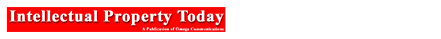
Using a Basic Knowledge of Litigation Animation to Save Money on Your Next Project
November 1996
By Kenneth J. Lopez, J.D.President & CEO Animators at Law, Inc
"Do I really need all of that?" Asked daily in automobile repair shops, this question is asked with increasing frequency in litigation animation shops, as well. Like talking to your mechanic about what repairs your car really needs, if you do not speak the language of computer animators, you could end up paying for it later. One's mechanic, though well intentioned, will rarely tell you that the small hole in your exhaust system that costs $500 to repair could be completely remedied with a 10¢ piece of exhaust tape.
The same is true with litigation animation companies. Sometimes, if you do not know to ask for the 10¢ tape, the new exhaust system will surely follow. For example, most litigators do not know that they can substantially cut their animation costs by requesting that their animation be 10 frames per second instead of 15 or 30, that often expensive 3-D animation is unnecessary when inexpensive 2-D animation will be suitable, and that by making all critical design decisions at the storyboard level, many thousands of dollars can be saved. In this article, these intimidating terms and concepts will be explained by way of an overview of the computer animation process. After learning just a few terms and money saving concepts, litigators should be left feeling more in control of their animation projects and their ultimate costs.
Creating litigation animation is a five step process that involves designing, modeling, animation, rendering and the presentation of the final product. Each of these stages of the creative process will be explained below.
The Design Process.
This is the first stage of creating computer animation. It is the most important but least expensive aspect of creating computer animation. During the design process, the legal issues to be animated are identified and various means of illustrating them are discussed. Most computer animation firms will use a storyboard to visually describe the final computer animation. A storyboard is a series of hand or computer drawn still images that each represent a unique portion of the final animation. An estimate of the time that each image represents of the final the animation will usually be included next to each image.
Every litigator should insist that their storyboard be very detailed both in the number of images depicted and in the quality of these drawings. For most projects, one should expect approximately ten storyboard images per final minute of animation. Also, the animation firm should guarantee that the images conform very closely to the appearance of the final animation. Litigators should actively participate and provide all criticism of the animation at this stage. If you do not like the storyboard, you will hate the final animation. Therefore, fix any problems at this stage at virtually no cost, or you will spend thousands to correct foreseeable problems later.
The Modeling Process.
The modeling process is the most tedious aspect of computer animation. It involves the creation of the device, procedure or scene at issue within the computer. That is, a computer animator must, using the computer, hand draw all of the objects that are to be the subject of the animation. For example, the animator may have to model a patented device, draw a trademark or create the objects that permit the illustration of a patented process.
The modeling process is the most expensive portion of the animation process. It requires the synergism of expensive computers, expensive software and very expensive labor. However, there are short cuts that can provide the litigator a powerful presentation at a relatively low cost. One method is to use 2-D animation instead of 3-D animation. The distinction between these two styles of animations is one of the most important money saving facts a litigator using computer animation can know.
This distinction is best illustrated by example. Assume that your client had a patent dispute involving their new mousetrap that lent itself to computer animation. A 3-D animation would allow the viewer to fly around the mousetrap, infinitely zoom in on any portion of it, and view it from any imaginable angle. While this is useful, it may not be necessary. Like the 10¢ piece of exhaust tape, 2-D animation is also an appropriate solution. It would allow for an animated cross section view of the device and the device could still be viewed from any angle. The only significant limitation in this example is the inability to fly around the device to make the viewer more familiar with it. Very often such limitations are worth the resulting savings.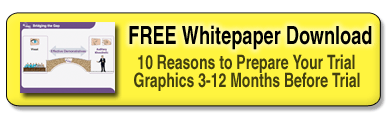 The Animation Process.
The Animation Process.
Animation involves manipulating the computer models to recreate some event. For example, illustrating the triggering device of the hypothetical mousetrap or animating two automobiles crashing into one another. The animation process is less time consuming than the modeling process, however quality animation requires extensive artistic skill. This is especially true if human movement is to be depicted. Unlike the movement of the mousetrap, every judge and juror is an expert in how the human body should move. Therefore, if your case requires a complicated animation, pay particular attention to the animation abilities of the company you plan to work with.
The Rendering Process.
Rendering is the process where the computer, standing alone, draws each frame of the animation. That is, now that the models have been drawn, these models have been animated, and the lighting and backgrounds created, the computer must determine what each frame of the animation looks like. When complete, these frames are played in rapid succession to achieve the appearance of smooth motion. Most television programs have 30 frames per second (f.p.s.), most movies are 24 f.p.s. and computer animations are typically either 10, 15 or 30 f.p.s. Since even a high speed Silicon Graphics workstation may take five minutes to render each frame, a three minute animation can take more than two weeks to render. Because most animation companies charge separately for rendering time, it is advisable to reduce rendering time as much as possible.
Unless told to look for it, most litigators will probably not notice a dramatic quality difference between 30 f.p.s. and 10 f.p.s. While 10 f.p.s. is a bit more choppy (similar to a amateur films from the 1960s) than the full motion 30 f.p.s., it is also dramatically less expensive. A litigator will surely notice that the 10 f.p.s. animation was created three times as fast yet at only one third the cost of 30 f.p.s. animation.
The Presentation.
The presentation in court, at the arbitration or at the insurance adjusters office is obviously tremendously important. What is most important, however, is that it should be no more complicated than necessary. Unfortunately, the more technology you use to show your animation, the more likely a last minute technical glitch will occur. Thus, if all your case demands is a video tape presentation, just use video tape. When you are more comfortable with the technology or have some compelling need for it, try CD-ROM and laser disk presentations.
Therefore, while computer animation is an important tool, treat it like your automobile, do not replace the electrical system when you only need a jump start. Sometimes it just makes sense to use 2-D animation, render at 10 f.p.s. and present your animation on video tape. Doing so can still win your case and may only require an investment of $1500 instead of $15,000.

