by Ken Lopez
Founder/CEO
A2L Consulting
In my last post, 7 Bad Habits of Law Firm Litigators, I wrote about the problems caused by litigators who, even when they have an adequate budget, design their own PowerPoint slides for trial. I've seen this result in:
- demonstrative evidence being excluded for using inappropriate tactics;
- demonstrative evidence being used for outright misconduct;
- opportunities being missed to use persuasion tricks of the trade;
- lawyers getting stuck in a chronological recitation of the facts;
- an overall lack of anything memorable or creative being presented;
- the use of out-of-date techniques like bullet points that damage credibility;
- and many other things that, as I said a few Halloween's ago, can lead to a deMONSTERative evidence nightmare.
Well, there's new problem to add to this list of challenges faced by litigators who design their own slides, and it was just revealed by a brand new study conducted by the Missouri School of Journalism and the Washington Post.
This study found that good visual design in online articles has been conclusively shown to promote reader interest, enjoyment, emotional engagement, ease of understanding, learning, and curiosity. Using brain, skin, and other biometric studies to analyze the effect on readers, the study's author found that clean and professional looking designs caused readers to be more engaged in almost every respect. The more streamlined the design, the better the results.
In this study (and in general), good design means breaking text into small manageable snippets, highlighting key points, and removing distracting elements from the screen. As the author noted, "If a story is presented well, readers will enjoy it more and engage with it more deeply." Isn't this precisely what litigators want from the PowerPoint presentations that support their expert witnesses and their own opening and closing presentations?
However, how many litigators are actually comfortable producing PowerPoint slides with a clean and uncluttered page design? In my experience (see How Much Text on a PowerPoint Slide is Too Much?), not many. Yet the benefits of clean visual design have rarely been so clearly articulated. Thus, it would seem that reliance on professional litigation graphic designers is more important than ever before. It's just not enough to use a PowerPoint template, some bullet points, and a goldfish photo and think you are producing good design.
At first glance, these new findings might seem to run counter to some things I've said before in articles like Litigation Graphics: It's Not a Beauty Contest or Good-Looking Graphic Design ≠ Good-Working Visual Persuasion, but I think it would wrong to draw that conclusion. Actually, I think these new findings are entirely consistent with our experience and these and other articles we've published like Why Expensive-Looking Litigation Graphics Are Better. The challenges for anyone designing litigation graphics in PowerPoint are many and include:
- varying visual styles throughout a presentation intentionally to maintain interest;
- mixing mediums with other tools like trial boards to maintain interest;
- knowing when to show a blank screen;
- knowing how and when to use fonts for emphasis and obfuscation;
- knowing how and when to use fonts to overcome confirmation bias;
- knowing how to use surprise to overcome confirmation bias;
- avoiding the triggering of the split-attention effect;
- knowing how switching between versions of PowerPoint will affect slides;
- knowing how to properly embed video in PowerPoint slides;
- understanding and using color theory;
- matching the graphic style to the jury and judge;
- avoiding bullet points like the plague;
- keeping Rule 403 in mind with every slide;
- just keeping text large enough on screen;
- considering color choice and contrast for the display medium;
- building incredibly complicated PowerPoint animations for a fraction of the cost of 3D animation;
- avoiding black hat techniques;
- decluttering slides;
- building in a story;
- knowing best practices for document call-outs of all types;
- understanding how to use highlighting correctly to maintain image quality;
- knowing how to manage PowerPoint presentation file size by managing images correctly;
- understanding version control and enforcing it in the run-up to trial;
- blending video and still images to maintain interest;
- limiting text to small digestible chunks;
- creating an emotional journey with your slides;
- creating points of emphasis so that the critical can be easily separated from the superfluous;
- trying to keep slide content limited to one key takeaway per slide;
- and there's a lot more too.
It's a long list, right? And it's why I've said, litigation graphics are much more complicated than you think, and just because you can use PowerPoint (of course you can), don't assume you should design your own litigation graphics. You literally won't know what you are missing until it is too late.
More A2L articles, free downloadable e-books, and free webinars about good design, PowerPoint for lawyers and visual persuasion:
- The 12 Worst PowerPoint Mistakes Litigators Make
- 21 Reasons a Litigator Is Your Best Litigation Graphics Consultant
- FREE Download: Why Using a Litigation Consultant is Beneficial to You
- 7 Lessons of Design That are Universal (in Trial Graphics or Anywhere)
- 13 Reasons Law Firm Litigation Graphics Departments Have Bad Luck
- Litigation Graphics: It's Not a Beauty Contest
- Download Free: Storytelling for Litigators Guidebook
- Why Reading Your Litigation PowerPoint Slides Hurts Jurors
- Free Webinar: 12 Things Every Mock Jury Ever Has Said
- 25 Things In-House Counsel Should Insist Outside Litigation Counsel Do
- 16 PowerPoint Litigation Graphics You Won't Believe Are PowerPoint
- The 14 Most Preventable Trial Preparation Mistakes
- 9 Things In-House Counsel Say About Outside Litigation Counsel
- The Top 14 TED Talks for Lawyers and Litigators 2014
- 12 Alternative Fee Arrangements We Use and You Could Too
- FREE Webinar: Persuading with PowerPoint Litigation Graphics
- FREE Download: Using Litigation Graphics
- 7 Questions Will Save You Money with Litigation Graphics Consultants
- 10 Types of Value Added by Litigation Graphics Consultants




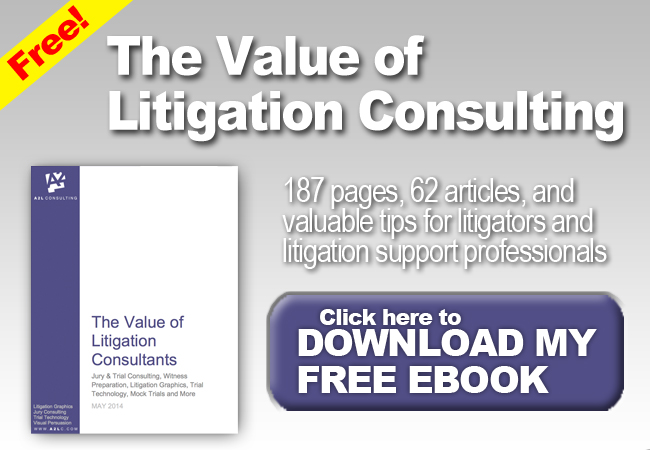

Leave a Comment