 by Alex Brown
by Alex Brown
Director of Operations
A2L Consulting
While I was working on a case with one of our clients, it came to light that the opposition was using a trial technician for trial. At first our client did not want to bear the expense and did not feel that the case lent itself to the use of a full-time “hot seat” operator.
I asked the client a few questions:
- What percentage of potential jurors carry a smartphone?
- Of that group, how many have tablets?
- Of those people who are “connected,” how many will be impressed by the flash and professionalism of a skilled trial tech?
As you would expect, the numbers were high. It was obvious to everyone that if you are on a case and one side is using trial software, you have to match the other side or be left in the dust.
People expect to see technology in the courtroom, appreciate the effort if it is made, and do not understand if one side does not use it. If your opposition is using modern technology and you are using the overhead and drawing on flip charts, your message will be lost.
In this instance, we helped our client find a solution that did not permit the opposition to make it look unprepared and unprofessional.
Here are 10 good rules for using trial presentation software to the best effect.
- Provide training. Make sure if you are going to use it, know how to use it or find someone that does. The software is designed to make your presentation effective and seamless. If you are not getting that result, bring in someone who can.
- Use the right tool. Sanction, TrialPad, TrialDirector (laptop or iPad), and OnQue are the top platforms today. Use the one that’s best for you. Ninety percent of trial teams that use this type of software use TrialDirector, simply because it works. This should not take away from the other platforms. Sanction has improved, and OnQue is the new kid on the block and seems to handle video much better than the alternatives. But comfort is paramount, so use the platform that is most comfortable to the one presenting. Remember, you are not the one running the presentation. They are there to support you.
- Know the court. Each court has its own rules. Sometimes a judge will not allow technology at all, and sometimes the technology built into a courtroom will not work because it is outdated, so know the court and their rules. For example, see 5 Secrets for Trying Cases in SDNY.
- Don’t procrastinate. Sometimes you have to make last-minute changes, but it’s always better to have your video clips, PowerPoint decks, and exhibits/demonstratives done early. Not just because you do not want your team putting these things together in the middle of the night just before trial but mainly because you need the time to practice. See, The 13 Biggest Reasons to Avoid Last-Minute Trial Preparation.
- Run everything through and video record yourself to see how it all looks and works. This also permits you to build a level of comfort with your trial tech and allows you to see how the software handles your clips, decks, and images. Remember, you don’t need to be worrying about anything more then you already do.
- Build in redundancy. Everything in twos. Two machines, two switches, two of every cable, and sometimes two techs. This depends on the scope of the case, but a backup operator can be a lifesaver when a case lasts longer than three weeks. Life happens. Have someone ready to pick up the ball if somehow it gets fumbled. Anything can happen to a person or a piece of technology if you give enough time, so be ready with a backup.
- Either/or is a great concept. Trial boards, handouts, and physical models are still useful. Use them along with your modern presentation software. In court is not where you need to learn how to use them or which one works better.
- Make a key. Make sure you create a set of naming criteria to name everything you are going to use, and do not deviate from those criteria. This will allow everyone on the team to know where things are and to know where to look for that unscripted document/clip. Do not make it a hard key where they need to look in a book to find the location. Make it easy because then it is faster and it will make you look more professional.
- Think of part-time help. If you simply cannot have a tech there every day, one option is to have someone do it on certain days. Opening, the testimony of experts, or closing – the days that may matter most.
- Set hot keys. Most programs will allow you to set up hot keys or short cuts. Figure them out and use them. Three seconds is a lifetime when you are waiting for someone to show a call-out or even just bring up an image. It makes you look unprofessional and gives strength to your opposition.
Other articles from A2L Consulting focused on trial technicians, hot seat operators, and trial presentation software include:
- Free Download: How to Find and Engage the Best Trial Technician
- Free Download: How to Prep & Present in Complex Civil Litigation
- 9 tips for saving money on your trial graphics and trial technology
- Check Availability of a Trial Technician
- Join our worldwide freelance or full-time trial technician team
- DOWNLOAD: Finding, Retaining and Using the Best Trial Technicians
- 11 Traits of Great Courtroom Trial Technicians
- What Does Using a Trial Technician or Hot-Seater Cost?
- Making Good Use of Trial Director & Demonstratives in an Arbitration
- Why Trial Tech ≠ Litigation Graphics
- 7 Things You Never Want to Say in Court
- Trial Exhibits: Using the Document Call-Out to Persuade
- 3 Styles of Document Call-outs Used at Trial
- 5 Tips for Using TrialDirector and Trial Technicians Effectively
- Today's Tech Failure at the George Zimmerman Trial Takes Center Stage
- 8 Trial Technician-Related Tips for Midsized Law Firms
- The 14 Most Preventable Trial Preparation Mistakes
- 12 Alternative Fee Arrangements We Use and You Could Too




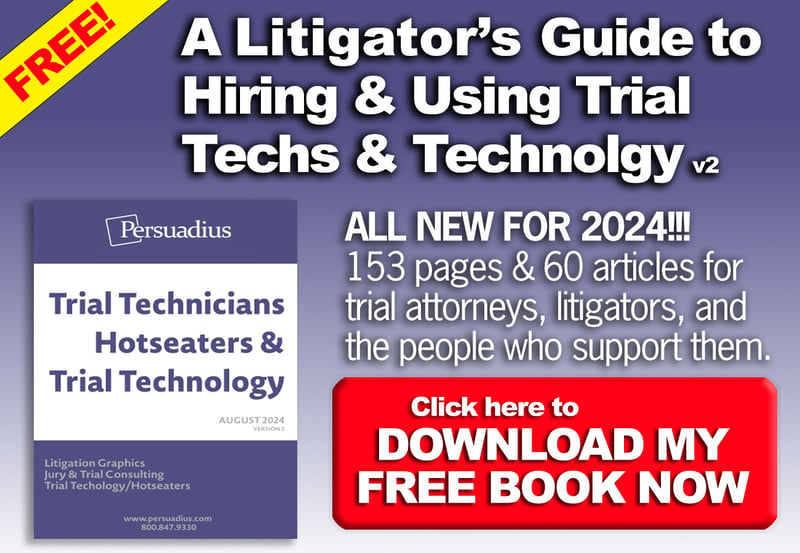

Leave a Comment